Frequently Asked Questions
It's my first time on your shop. Do I need to Create an Account?
Welcome! We are happy to have you with us. You don't really have to Create an Account in order to buy from our online shop. However, by having your own Account you won't have to fill in your details every single time you make a transaction with us. Also, people who Register with us, receive Special Offers, Tips & Advice on Protection from blackouts and many more... :)
Great...! How do I Register?
Glad you asked. It's pretty easy. To Register an Account with us, there is a link to Create your Account above the search box (see image below).
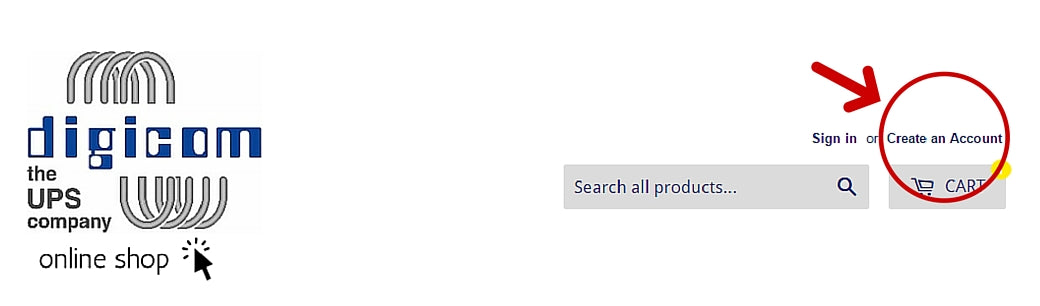
A form will appear. Please fill in your details and password to create your Account.
How do I cancel my orders before I make a payment?
After logging into your account, go to your Shopping Cart. Here, you will be able to make payment or cancel your order.
Note: We do not give refunds once payment is verified. Read more in our Refund Policy
How long will it take for my order to arrive after I make payment?
Good question...We think you'll like the answer! :)
All the products available for sale on our online shop are available for immediate collection. That means that based on your chosen delivery option, the products will be ready for pickup from our Warehouse in:
4C, Pentayias Street, 2540 Dhali Industrial Area, Nicosia - Cyprus.
If you'd like for us to deliver the order directly to your place, or maybe you prefer a courier delivery. That would require additional fees for Delivery.
Where do you deliver your products?
Currently, we only deliver products in Cyprus. For more information email us to info@digicom.com.cy or call us at (+357) 22 765432.
What is the estimated delivery fee?
Our Technical Team will deliver your purchased products and install them (if applicable). Below you can find the Delivery Fees according to your city:
We also offer delivery via GAP AKIS Express with Special Rates, based on the order weight.
How do I make payments using Paypal? How does it work?
Paypal is the easiest way to make payments online. While checking out your order, you will be redirected to the Paypal website. Be sure to fill in correct details for fast & hassle-free payment processing. After a successful Paypal payment, a payment advice will be automatically generated to www.digicom-eshop.com system for your order.
It's fast, easy & secure.
What are the payment methods available?
At the moment, we only accept Credit/Debit cards (VISA, Mastercard, American Express) and Paypal payments.
Can I pay using Paypal without a Paypal account?
Yes! It is commonly misunderstood that a Paypal account is needed in order to make payments through Paypal. The truth is you DO NOT need one, although we strongly recommend you sign up to enjoy the added ease of use.
Without a Paypal account, all you need is any Debit/Credit card stated below that is supported by Paypal.
By using Paypal, we can process & deliver your orders to you in a shorter time. Paypal is the easiest & most secure way to make payment online.
No account needed.
For more details, click here to see how Paypal works for you.
Why must I make payment immediately at checkout?
Digicom e-shop ordering is on ‘first-come-first-served’ basis. To ensure that you get your desired products, it is recommended that you make your payment within 60 minutes of checking out.
What happens if there's been a delivery mishap to my order? (Damaged or lost delivery)
We take such matters very seriously and will look into individual cases thoroughly.
We regret to inform you that no refunds will be given for orders that fall under the below categories.
1. In the event of damaged products received, we will require photo proof of the affected product and your D.O (Delivery Order) in order for us to investigate and review before a decision is made to re-send the product to you at no cost, subject to availability. In light of this, any product that falls into this category should not be thrown away before taking photo proof and emailing the photo to us at info@digicom.com.cy
2. This only applies for delivery via our assigned courier. In the event of lost mail, we will try to locate the delivery team and if there's a clear indication that your order is indeed lost, we'll re-send the order to you at no cost, subject to availability.
What happens in the event of unsatisfactory/expired/wrong product/missing product?
We take such matters very seriously and will look into individual cases thoroughly.
We regret to inform you that no refunds will be given for orders that fall under the below categories.
1. In the event that the product you've received is unsatisfactory in any way you perceive, we will require photo proof of the sample and your D.O (Delivery Order) as well and you may be required to send us back the product for close inspection and review before a decision is made to re-send a sample to you at no cost, subject to availability. The postage cost will be credited back to your account after we receive the returned item.
2. In the event that you receive an expired product, we will require clear photo proof of the sample and its expiry date for close inspection and review before a decision is made to re-send a sample to you at no cost, subject to availability.
3. In the event that you've received the wrong product, we will require photo proof of the wrongly sent sample and D.O (Delivery Order) and after reviewing, we'll re-send the correct sample to you at no cost, subject to availability.
4. In the event you've received your order with a missing product, we will require you to email us a clear photo proof of your D.O (Delivery Order) to info@digicom.com.cy and after which, kindly give us a call at (+357) 22 765432 and our customer service officer will attend to you to find out more before a decision is made to re-send the missing sample to you at no cost, subject to availability.
I am having problems accessing Digicom e-shop. Some of the pages look weird. Am I using the right browser?
As Digicom e-shop uses some of the latest graphics designs which may not be supported in lower version of browsers, it is recommended that you use the following browsers to access Digicom e-shop:
1. Microsoft Internet Explorer Version 10 onwards.
- Download the latest Microsoft Internet Explorer at: http://windows.microsoft.com/en-us/internet-explorer/download-ie
2. Mozilla Firefox Version 10 onwards.
- Download the latest Mozilla Firefox at: https://www.mozilla.org/en-US/firefox/new/
3. Google Chrome Version 12 onwards.
- Download the latest Google Chrome at: https://www.google.com/chrome/browser/desktop/
In addition, please ensure that your Javascript and Cookies are enabled on your browser.
